DeLorme Earthmate and Solus Pro 1.5
It's
time to go play!
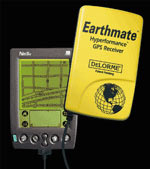 Time
to fire up the Palm and head outside! Plug the Earthmate into
the Palm and find a safe place for it to sit. Open up Solus
and initialize it. The Earthmate will start doing it's thing.
Go to the Position window. If the GPS is working well,
you will see a 3D in the top right of the screen. This indicates
3D navigation, meaning alttude as well as Latitude and Longitude. Time
to fire up the Palm and head outside! Plug the Earthmate into
the Palm and find a safe place for it to sit. Open up Solus
and initialize it. The Earthmate will start doing it's thing.
Go to the Position window. If the GPS is working well,
you will see a 3D in the top right of the screen. This indicates
3D navigation, meaning alttude as well as Latitude and Longitude.
Using
the task bar, select Tools | Select Directions. Choose your
directions that you downloaded from the website. Remember the
other windows I mentioned earlier? They are working now.
Directions:
This does just what is says, step by step directions, including
distances and heading
Map:
Depending on how you told the website to configure your directions,
your maps will vary in size. At the start and end points of
the trip, you will be zoomed in extremely close and at street
level. You will see crosshairs (you) and a dot showing heading
within the crosshairs. The map will scroll as you move around.
Neat! It will also indicate turns with numbers that correspond
to the steps in the Directions. You can tap the screen
and move it around to see Latitude and Longitude and distances
from your current position.
Navigate:
This is a great place to be to really get a feel for where you
need to go. The top section of the screen tells you your next
turn. Then, by setting the lower four table cells to show the
information you want, you could, for example, set it to tell
you how far it is in both estimated time and distance to the
next turn. Once you approach a turn, the top then displays the
next turn. In both Navigate and Map you can make
marks and name then so you can come back to specific spots later.
That's
it! So what do we really think?
We
think this setup is pretty darned cool. Otherwise, why would we
publish four pages on it, right? Following, are some of our comments:
- There really
isn't much of a manual. There is a Help file but it does not
go into any depth at all. We had to figure much of this out
ourselves. This is another reason we did such an in-depth review.
- The Help
file does mention that if you get off course you will get an
audible signal telling you so. We did hear this on occassion,
but tried really hard to replicate it and even went a mile or
so off-course on purpose and it did not beep at us.
- Once you
figure out where everything is located and how it all works,
the setup is stellar. We have used several GPS's lately, since
the Government has allowed them to be more
accurate, and the DeLorme is one of the most accurate we've
played with. Our crosshair was always dead on in the middle
of the road, unlike some other dedicated GPS units we've used.
- The Earthmate
and Solus Pro combination is hands-down, the fastest at acquiring
satelites and displaying 3D navigation of any GPS we've tested.
- The Earthmate
is also the best receiver we've used in a vehicle. Some GPS's
do not pick up well in our soft-top TJ with the top up. The
Earthmate, however, picked right up inside our Chevy Tahoe!
- Before
plunging in and buying this setup, really think about what you
do with GPS. You may want a dedicated unit. However, you may
also want both. If you already carry your Palm with you all
the time, then the Earthmate is a great item to toss in the
glove box. The rubber bumpers around the edges and rubber feet
keep it fairly well in place on your dash. However, keep in
mind, that the Palm must also sit somewhere and it will slide
easily and is very fragile. Not so good on serious off-road
trips.
- If you
own a GPS, chances are, that unless it's a high-end model, it
will not allow you to upload step by step street directions.
The DeLorme setup will.
- PLEASE
do not attempt to use this while moving. Palms require two hands
to use (usually), so keep your hands and eyes on the wheel!
- Our cable
had a bit of a problem staying snapped into the bottom of our
Palm and sometimes would slip out a little bit. A minor annoyance
that is probably just something with our Palm's slot.
©
2000 Rockcrawler. All Rights Reserved
|